Cancelling sessions
Cancelling a session in ClubPal is straightforward, but the options you see may depend on your role and the type of session.
Who Can Cancel Sessions?
You can cancel sessions if you have one of these permissions:
- Administrator
- Manage Sessions
- Coach
How to Cancel a Session
- Go to the session details page for the session you want to cancel.
- Click the ellipses (⋯) menu in the top right.
- Select Cancel from the menu.
- If it's a recurring session, you'll be asked if you want to cancel:
- Just one occurrence (e.g. a single date)
- A date range (multiple future dates)
- The entire series (all future sessions)
- For recurring sessions, you can also edit the session and change the end date to stop future occurrences.
What Happens When You Cancel?
- Refunds: If the session is paid, you can choose to issue refunds to attendees. Tick the "Issue Refunds" option if you want refunds to be processed automatically.
- Email Notification: You can choose to send a cancellation email to all attendees. Tick the "Send Email" option to notify everyone. If you select this, a message box will appear so you can add a custom message (e.g. a reason for cancellation).
- Cancellation Message: Add a custom message explaining the reason for cancellation. This message will be included in the email if you choose to send one.
Example Cancellation Screen
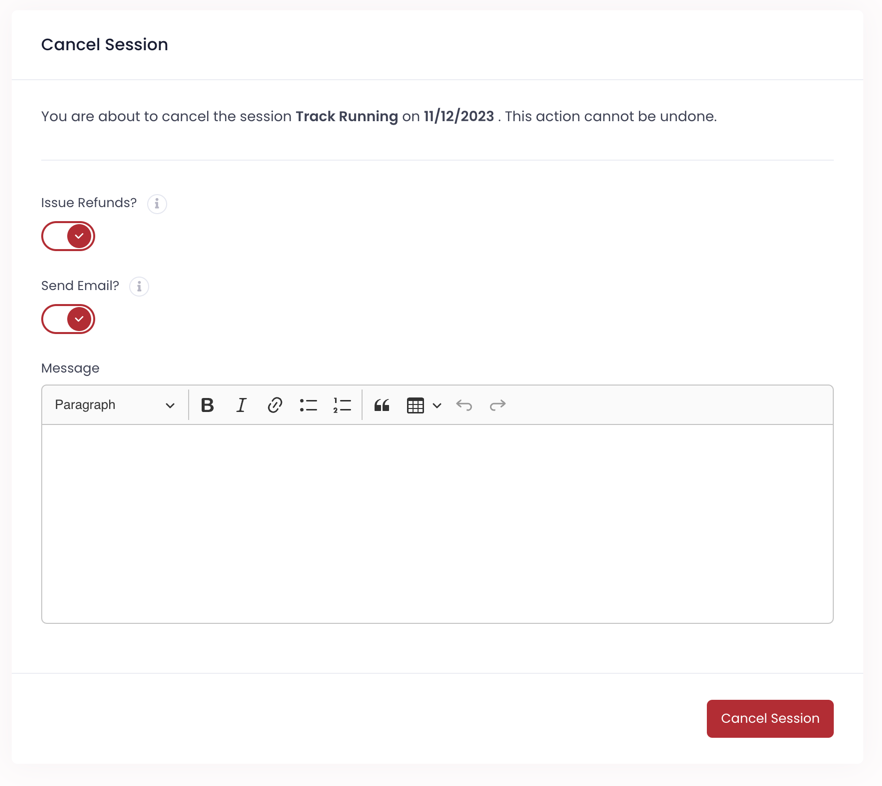
Frequently Asked Questions
Q: Can I undo a cancellation?
A: No, cancelling a session cannot be undone. Please double-check before confirming.
Q: Will attendees be notified?
A: Yes, if you select the option to send an email, all attendees will receive a cancellation notice. You can include a custom message in the email.
Q: What if I only want to cancel one date in a recurring session?
A: You can cancel a single instance from the session details page, or select a date range or the entire series when cancelling recurring sessions.
Q: How do I add a reason for cancellation?
A: Enter your message in the cancellation form. This will be included in the email notification if you choose to send one.
Q: What happens if I don't select 'Send Email'?
A: Attendees will not receive a cancellation email, but the session will still be cancelled in the system.